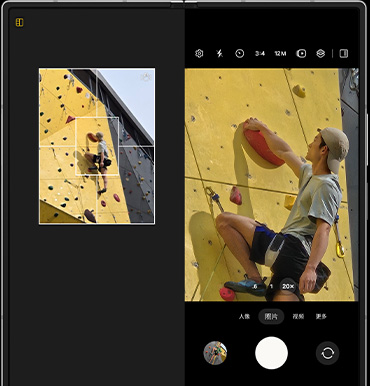The MacBook Air has long been Apple’s flagship ultraportable laptop, balancing power, portability, and style. With the introduction of Apple Silicon starting in 2020 and further iterations like the M2 chip, the MacBook Air has cemented itself as a market leader in the lightweight laptop category. In this review, we’ll dive deep into the MacBook Air’s design, performance, battery life, and usability, and examine why it continues to set the standard for ultrabooks.
Key Specifications
Here’s an overview of the key specs for the MacBook Air (M2, 2023):
- Processor: Apple M2 chip with 8-core CPU and up to 10-core GPU
- Memory: Configurable to 8GB, 16GB, or 24GB of unified memory
- Storage: SSD options ranging from 256GB to 2TB
- Display: 13.6-inch Liquid Retina Display, 2560×1664 resolution
- Battery Life: Up to 18 hours
- Weight: 2.7 lbs (1.24 kg)
- Ports: 2 Thunderbolt/USB 4 ports, MagSafe 3 charging, 3.5mm headphone jack
- Price: Starting at $1,099
Design: Thin, Light, and Beautiful
The MacBook Air remains one of the sleekest and most portable laptops on the market. With the M2 redesign, Apple refined the Air’s design by introducing a flatter chassis, removing the wedge shape that defined earlier models.
Key Design Features:
- Lightweight and Thin: At only 11.3 mm thick and weighing just 2.7 pounds, it’s ideal for students, travelers, and professionals on the go.
- Premium Build: The unibody aluminum construction feels solid and durable while exuding elegance.
- Colors: The M2 MacBook Air is available in Midnight, Starlight, Silver, and Space Gray. Midnight, while stunning, is prone to fingerprints.
- Improved Display: The 13.6-inch Liquid Retina Display boasts P3 wide color support, True Tone, and 500 nits of brightness, making it perfect for creative professionals and media consumption.
Performance: M2 Power for Everyday and Beyond
Apple’s M2 chip delivers a noticeable improvement over the M1, making the MacBook Air a formidable machine for most use cases. The chip boasts an 8-core CPU and an up-to-10-core GPU, making it well-suited for multitasking, creative work, and light gaming.
Everyday Performance
- Productivity Tasks: For day-to-day tasks like web browsing, document editing, and video conferencing, the MacBook Air feels snappy and responsive. Apps open almost instantly, and switching between tasks is seamless thanks to the unified memory architecture.
- Creative Workflows: The M2 Air can handle photo editing in Adobe Lightroom or Photoshop with ease. Basic 4K video editing in Final Cut Pro or DaVinci Resolve is also smooth, though professionals working on intensive video projects might want to consider the MacBook Pro lineup for better sustained performance.
- Coding and Development: For developers, the M2 Air compiles code in Xcode or similar IDEs at impressive speeds for a laptop in this category.
Benchmark Scores:
- Geekbench 5 (Multi-Core): ~8,900 points (a ~20% improvement over the M1).
- Cinebench R23 (Multi-Core): ~8,700 points.
- SSD Speeds: Reads at ~2,800MB/s and writes at ~2,100MB/s for models with at least 512GB of storage.
While the base 256GB model has slower SSD speeds due to a single NAND chip, upgrading to the 512GB SSD or higher resolves this issue.
Thermals and Fanless Design
The fanless design of the MacBook Air is a standout feature. Even under load, the Air remains whisper-quiet, relying solely on passive cooling. While this approach makes for a serene working experience, it can lead to some thermal throttling during prolonged heavy workloads, such as exporting long 4K videos or rendering complex 3D models.
For casual and medium-intensity tasks, the M2 chip stays cool and operates efficiently, but professionals looking for sustained peak performance might need to step up to the MacBook Pro 14-inch with active cooling.
Battery Life: Industry-Leading Longevity
Battery life is one of the Air’s strongest features. Apple claims up to 18 hours of usage, and in real-world testing, the MacBook Air lives up to this promise. Here’s a breakdown:
- Web Browsing & Productivity: ~15-17 hours of continuous use.
- Video Playback: ~18 hours when watching movies or streaming online.
- Creative Work: Expect around 8-10 hours during photo or light video editing.
The MagSafe 3 charging port also ensures that accidental cable tugs don’t send your laptop flying, and it frees up the Thunderbolt ports for peripherals.
Display: A Visual Treat
The Liquid Retina Display on the M2 MacBook Air is a standout feature. With a resolution of 2560×1664 and support for True Tone and P3 wide color gamut, the display is both sharp and color-accurate.
Highlights:
- 500 nits Brightness: Perfect for indoor use and bright enough for outdoor use in most conditions.
- Thin Bezels: The thinner bezels give the display a modern look while maximizing screen real estate.
- Notch Design: While some users might find the notch intrusive, it houses the 1080p FaceTime HD camera, which is a marked improvement over previous models.
Keyboard and Trackpad: Best-in-Class
Apple’s Magic Keyboard on the MacBook Air is widely regarded as one of the best laptop keyboards available. The keys are well-spaced, have great tactile feedback, and offer a satisfying typing experience.
The Force Touch Trackpad is equally impressive—large, responsive, and precise, making it ideal for multi-touch gestures like pinch-to-zoom and swipe-to-navigate.
Software: macOS Ventura
The MacBook Air ships with macOS Ventura, which introduces several productivity-enhancing features:
- Stage Manager: Helps keep your workspace organized by grouping windows together.
- Continuity Camera: Use your iPhone as a webcam for significantly better video quality.
- Freeform: A collaborative whiteboard app for brainstorming and creative work.
The combination of macOS and the M2 chip ensures a seamless and highly optimized experience.
Pros and Cons
Pros:
- Lightweight and Portable: The MacBook Air is one of the lightest laptops in its class.
- M2 Performance: Delivers excellent performance for everyday use and creative workflows.
- Battery Life: Easily lasts a full day on a single charge.
- Fanless Design: Quiet operation without compromising too much on performance.
- Display Quality: Bright, vibrant, and ideal for media consumption or creative work.
Cons:
- Base Model SSD Speeds: The 256GB model has slower SSD speeds.
- Limited Ports: Only two Thunderbolt/USB 4 ports, though the return of MagSafe helps.
- No ProMotion Display: Lacks the high refresh rate of the MacBook Pro models.
- Thermal Throttling: Performance can drop during sustained heavy workloads.
Who Should Buy the MacBook Air?
The MacBook Air is perfect for:
- Students: Its lightweight design and long battery life make it ideal for school and college.
- Professionals: Writers, marketers, and creatives will appreciate the Air’s power and portability.
- Casual Users: For everyday browsing, streaming, and productivity tasks, the Air is unmatched.
- Budget-Conscious Creatives: While not as powerful as the MacBook Pro, the Air handles photo and video editing well enough for most users.
Final Verdict
The MacBook Air (M2, 2023) continues to set the benchmark for ultraportable laptops. Its combination of power, portability, and battery life is hard to beat, especially at its price point. While it’s not designed for power users or gamers, it’s an exceptional choice for anyone looking for a reliable and versatile laptop for work, school, or leisure.