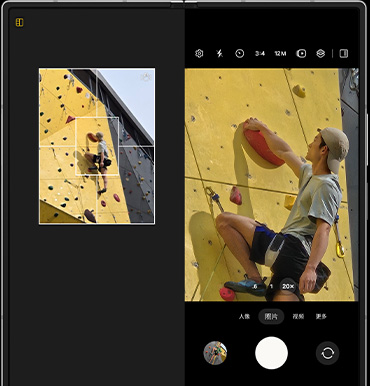The Pixelbook Go is Google’s take on a highly portable, sleek Chromebook designed for users who need a reliable, lightweight laptop for everyday productivity. With its minimalist design, excellent battery life, and seamless integration with ChromeOS, the Pixelbook Go caters to students, professionals, and casual users alike.
Design and Build
Google emphasizes portability with the Pixelbook Go, featuring a magnesium alloy chassis that is both durable and incredibly lightweight at just 2.3 pounds (1.04 kg). The ribbed underside makes it easy to grip and prevents slipping, while the ultra-slim 13mm profile ensures it’s easy to carry around.
Available in two colors, Just Black and Not Pink, the laptop sports a minimalist aesthetic. Its premium build quality feels sturdy without sacrificing portability, and the fanless design ensures silent operation.
Display
The Pixelbook Go comes with a 13.3-inch touchscreen display, available in both Full HD (1920 x 1080) and 4K “Molecular Display” options. The screen offers crisp visuals, vibrant colors, and excellent viewing angles, making it perfect for streaming, video calls, or light photo editing. The touchscreen is responsive, enhancing the usability of ChromeOS.
Performance
The Pixelbook Go offers various configurations powered by Intel processors, ranging from the Intel Core m3 for casual use to the Core i5 and Core i7 for heavier multitasking. With 8GB or 16GB of RAM, it handles ChromeOS and web-based applications effortlessly, offering a smooth and snappy performance even with multiple tabs open.
For storage, the device includes 64GB, 128GB, or 256GB of SSD storage, sufficient for most Chromebook users relying on cloud-based solutions like Google Drive.
Keyboard and Trackpad
One of the Pixelbook Go’s standout features is its “Hush Keys” keyboard, which is incredibly quiet and comfortable to type on. The keys offer excellent travel and feedback, making it one of the best keyboards on any Chromebook. The large glass trackpad is highly responsive and supports smooth multi-touch gestures, ensuring precise navigation.
Battery Life
Google claims the Pixelbook Go delivers up to 12 hours of battery life, and real-world tests come close to this mark. Whether you’re attending classes, working remotely, or traveling, the Pixelbook Go can easily last through a full day of use. The fast charging capability adds convenience, providing 2 hours of battery life with just 20 minutes of charging via the USB-C port.
ChromeOS Experience
The Pixelbook Go runs on ChromeOS, Google’s lightweight operating system optimized for speed and simplicity. It integrates seamlessly with Google’s ecosystem, offering automatic updates, virus protection, and access to the Google Play Store for Android apps. While ChromeOS is web-centric, it now supports Linux apps, extending its functionality for developers and advanced users.
Audio and Webcam
The dual front-firing speakers deliver surprisingly loud and clear audio, perfect for video calls or streaming. The 1080p front-facing webcam is sharp and performs well in various lighting conditions, making it great for virtual meetings or online classes.
Specifications
- Display: 13.3-inch Full HD or 4K touchscreen
- Processor: Intel Core m3 / i5 / i7
- RAM: 8GB or 16GB
- Storage: 64GB, 128GB, or 256GB SSD
- Operating System: ChromeOS
- Battery Life: Up to 12 hours
- Weight: 2.3 pounds (1.04 kg)
Who Is It For?
The Pixelbook Go is ideal for:
- Students: Lightweight, affordable, and perfect for web-based assignments and Google Workspace apps.
- Professionals on the go: With long battery life and excellent performance for web applications, it’s perfect for remote work or travel.
- Casual users: Easy to use, secure, and versatile for browsing, streaming, and social media.
Verdict
The Pixelbook Go combines premium design, excellent portability, and an optimized ChromeOS experience into a compelling package. While it may not be the most powerful Chromebook on the market, it offers a fantastic balance of performance, portability, and battery life for its price point.
Pros:
- Lightweight and durable design
- Exceptional battery life with fast charging
- Comfortable, quiet keyboard
- Vibrant touchscreen display options (FHD/4K)
- Seamless ChromeOS experience
Cons:
- Limited storage compared to traditional laptops
- Higher configurations can get pricey
- Not ideal for heavy-duty tasks like video editing
The Pixelbook Go is a reliable and elegant Chromebook for anyone who values simplicity, portability, and productivity on the go.