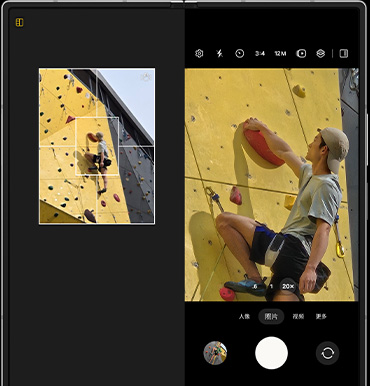The Google Pixel Slate is a premium Chromebook designed to deliver both versatility and power, blending the functionality of a tablet with the productivity features of a laptop. Launched by Google as part of its push to compete in the high-end tablet market, the Pixel Slate offers an impressive mix of hardware, software, and user-friendly features. While Chrome OS has evolved to handle a variety of tasks efficiently, the Pixel Slate’s performance depends largely on the configuration you choose. This review delves into its performance across several key areas, including design, processing power, display, battery life, and usability.
Design and Display
The 12.3-inch Molecular Display on the Pixel Slate is one of its standout features. With a resolution of 3000 x 2000 pixels, the display offers sharp, clear visuals with vibrant colors. The high pixel density (293 PPI) ensures crisp text and images, making it ideal for browsing, video streaming, and reading. The aspect ratio of 3:2 strikes a nice balance between portrait and landscape, making it great for multitasking—whether you’re running two apps side by side or browsing and taking notes at the same time.
Brightness and color reproduction are also excellent, making the device well-suited for media consumption. Whether you’re watching movies or working in bright environments, the display holds up without any major compromises. However, while the display quality is impressive, it’s not as vibrant as some high-end tablets like the Apple iPad Pro, especially in terms of contrast and color accuracy.
Processor and Performance
The Pixel Slate comes in multiple configurations, featuring Intel processors from the Core m3 to Core i5 and Core i7 models. This range offers flexibility depending on your needs, from light web browsing to demanding multitasking.
- Intel Core m3: This is the entry-level option, perfect for casual users who primarily browse the web, check emails, and use basic productivity apps. It’s adequate for light tasks but may start to lag when handling more intensive applications or multitasking with several tabs open.
- Intel Core i5 / i7: The higher-end models are where the Pixel Slate truly shines. With the Core i5 or Core i7, you can easily handle more demanding tasks like video editing, coding, or running resource-heavy applications. The extra processing power makes the Slate capable of handling multiple tabs and apps without significant slowdowns. Multitasking feels fluid, and performance stays responsive even during more intense tasks.
The 8GB or 16GB of RAM (depending on the configuration) also helps the Pixel Slate manage multitasking and quick app switching. The SSD storage (up to 256GB) ensures fast boot times and speedy access to files and applications. Overall, for users looking to run multiple apps simultaneously or dive into more intensive work, the Core i5 and i7 models provide ample power.
Battery Life
One of the more significant selling points of the Pixel Slate is its battery life. Thanks to the efficient 48Wh battery, the device can last around 8-10 hours on a single charge with regular use. For light tasks like browsing the web, working in Google Docs, or watching videos, you can easily get through a full day without needing a recharge. However, more demanding tasks—like video editing or gaming—can drain the battery much faster, and you may find yourself reaching for the charger sooner than expected.
It’s also worth mentioning that Chrome OS, as a lightweight operating system, contributes to the Slate’s overall efficiency, helping optimize battery performance without compromising too much on functionality. While the battery life might not be as long as some other tablets (such as the iPad Pro), it’s still more than enough for most professional and personal use cases.
Keyboard and Trackpad Experience
The Pixel Slate Keyboard is sold separately, which may be a downside for users who are looking to use the device for productivity right out of the box. However, once you have the keyboard, it offers a comfortable typing experience. The keys have a decent amount of travel, making typing feel more natural compared to many other tablet keyboards that are often shallow and less tactile.
The trackpad is responsive and supports multi-finger gestures, adding to the overall convenience of using the device like a laptop. However, for users who rely on precision trackpad gestures in their daily workflow, there might be a slight learning curve compared to more traditional laptops.
The design of the keyboard itself is solid, and the device snaps into place easily, offering a sturdy typing experience. However, it’s important to note that this keyboard setup doesn’t turn the Pixel Slate into a full-fledged laptop, and heavy typers or users with more complex workflow needs might feel limited by its form factor.
Operating System and Software Compatibility
The Pixel Slate runs Chrome OS, an operating system that has evolved significantly since its introduction. While it started out primarily as a browser-based system, Chrome OS now supports a variety of productivity apps, and with Google Play integration, it also runs Android apps. For most people who live within the Google ecosystem—using Gmail, Google Docs, Google Drive, and other Google services—the Pixel Slate is a seamless device that syncs effortlessly across platforms.
In addition to Android apps, the Pixel Slate also supports Linux applications, which is a huge bonus for developers or power users who need access to more specialized software. The ability to run Linux tools like Visual Studio Code, Docker, and other developer-centric applications gives the Pixel Slate a much broader appeal for professional users.
However, Chrome OS still lags behind Windows and macOS when it comes to running high-end professional software, especially for tasks like graphic design or video editing. While you can run Android or web-based alternatives to apps like Photoshop and Premiere Pro, you won’t get the same full-featured experience as you would on a MacBook Pro or a Windows laptop.
Camera and Audio Quality
The Pixel Slate comes with an 8MP front-facing camera and an 8MP rear camera. The front camera is ideal for video calls, with clear and crisp image quality, even in somewhat low light. While it’s not going to replace a dedicated webcam or high-end camera, it gets the job done for everyday video conferencing. The rear camera, on the other hand, is decent for casual photography but not something you would rely on for more serious work.
In terms of audio, the dual front-facing speakers are quite good. They deliver clear, loud sound, which is perfect for watching videos, attending video calls, or playing music. However, they might not provide the deep bass or immersive sound quality that some other devices with higher-end audio systems offer. Still, the speakers do a good job of handling day-to-day media consumption needs.
Price and Value
As with many premium devices, the Pixel Slate comes at a relatively high price point. The base model with the Core m3 processor and 8GB of RAM is somewhat more affordable, but if you opt for the i5 or i7 configurations along with the keyboard, the total cost can quickly rise to a level comparable to a high-end laptop. When you factor in the separate purchase of the keyboard, it can feel a bit expensive for a tablet.
That said, the Pixel Slate offers a solid combination of portability, power, and integration with Google’s ecosystem. It’s a strong contender for those who need a versatile device for work and entertainment but don’t want the bulk of a traditional laptop.
Conclusion
The Google Pixel Slate is an impressive device with a sleek design, powerful performance (especially in the higher-end models), and a solid display. It is well-suited for users who primarily rely on Google’s services and need a device that can handle both entertainment and productivity tasks. Its strong points include the display, processing power, and battery life. However, the high price and the fact that the keyboard is sold separately might be deterrents for some users.
Overall, if you’re looking for a powerful and portable device for web browsing, media consumption, light productivity, and occasional multitasking, the Pixel Slate is an excellent choice. However, if you’re a power user relying on Windows or macOS-specific applications, the Pixel Slate may not be the perfect fit.