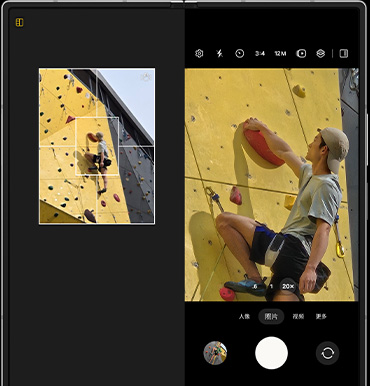The Mac Mini has long been a favorite for users who want the power of a Mac without the price tag of a MacBook or iMac. Compact, affordable, and versatile, the Mac Mini offers a solid option for anyone seeking a desktop Mac experience. Whether you’re a student, professional, or creative, it delivers impressive performance at a competitive price point. However, as with any device, it comes with a few trade-offs. Let’s dive into the pros and cons.
Pros:
1. Compact Design:
The Mac Mini is one of the smallest desktops available, with a footprint that’s just 7.7 inches square. Its small form factor makes it ideal for those with limited desk space or people who prefer a minimalist setup. Despite its size, it doesn’t compromise on performance.
2. Powerful M1 and M2 Chips:
Apple’s M1 and M2 chips have transformed the Mac Mini into a powerhouse, offering impressive speed and efficiency. The M1 chip, in particular, provides great performance for everyday tasks and demanding applications like video editing, software development, and graphic design. The M2 chip, available in newer models, pushes performance even further, making it a good choice for power users and professionals who need more oomph.
3. Excellent Value:
Compared to the MacBook Air, MacBook Pro, and iMac, the Mac Mini offers excellent value for the performance it provides. With prices starting lower than other Apple desktops, it’s an affordable entry point into the Mac ecosystem, especially if you already have a monitor, keyboard, and mouse.
4. Upgradeable Storage and RAM Options:
Unlike some of Apple’s other devices, the Mac Mini allows users to choose different storage configurations, from 256GB up to 2TB SSD. The M2 model offers up to 24GB of unified memory, ensuring smooth multitasking and the ability to handle heavier workloads. It’s not as customizable as a desktop PC, but it’s still a step in the right direction for Apple.
5. Quiet and Energy Efficient:
The Mac Mini’s fanless design (for the M1 version) and the energy-efficient M-series chips mean it runs quietly and consumes very little power. It’s perfect for users who need a low-noise environment, such as in home offices or studios.
6. Ports Galore:
The Mac Mini is well-equipped with a variety of ports, including Thunderbolt 4, USB-A, HDMI 2.0, and Ethernet. It’s a welcome feature for users who need to connect multiple peripherals, monitors, or storage devices. The M2 model adds even more connectivity, which makes it more versatile for various setups.
Cons:
1. No Built-In Screen:
While this may not be a dealbreaker for everyone, the Mac Mini does not come with a built-in display, so you’ll need to buy a separate monitor. This can add to the total cost of the setup, especially if you’re after a high-quality, 4K, or 5K display. For users looking for an all-in-one device, the Mac Mini falls short in this area.
2. Limited RAM Options (Pre-M2 Models):
The earlier Mac Mini models, particularly those with Intel processors, had limited RAM upgrade options, and RAM was often not user-upgradable. While the M1 and M2 models improve on this, they still have fixed RAM, which means you’ll need to choose the correct amount of RAM at the time of purchase. Once the device is configured, you can’t easily upgrade the RAM later.
3. Graphics Limitations:
Although the integrated GPU in the M1 and M2 chips provides impressive performance for most tasks, it may not be sufficient for very heavy gaming or 3D rendering. Users who need top-tier graphics performance for tasks like high-end gaming or professional 3D modeling may find the Mac Mini lacking compared to a more powerful desktop workstation.
4. Not Ideal for High-End Professional Work:
While the Mac Mini is great for most users, those who require extreme performance for tasks like video production at 8K resolution, high-end simulations, or scientific computing may find that it doesn’t offer the same raw power as Apple’s higher-end options (like the Mac Pro or even the MacBook Pro).
5. Limited Upgradeability:
Although it’s one of the more upgradeable Apple products, the Mac Mini still has limitations when it comes to expanding storage or RAM. Once you’ve made your initial purchase, it’s difficult (or impossible) to upgrade these components on your own.
Conclusion:
The Mac Mini is an excellent choice for users who want a powerful desktop experience at an affordable price, especially with the introduction of the M1 and M2 chips. It’s perfect for users who already own peripherals like a monitor, keyboard, and mouse and want to step into the Mac ecosystem without breaking the bank. However, its lack of a built-in screen, limited high-end graphics capabilities, and the need to purchase additional peripherals might deter some users, particularly those looking for an all-in-one solution.
If you don’t mind adding your own display and prefer a compact, cost-effective desktop, the Mac Mini is a solid choice. However, for those who need the ultimate power and flexibility, a more premium option like the Mac Studio or iMac may be worth considering.